|
|
Post by Hippiejo on Apr 15, 2021 20:29:29 GMT
Here you will find lots of useful information about using The Book Nook.
We hope you find it helpful.
1. Bookish & Forum Jargon
2. About Spoilers
3. Adding Images to your Posts
|
|
|
|
Post by Hippiejo on May 24, 2021 8:41:46 GMT
Bookish & Forum JargonHere are some helpful tips regarding readers jargon.TBR - To Be Read WTR - Want to Read DNF - Did not Finish YA - Young Adult Spoilers - revealing a plot twist or event that could ruin the enjoyment of someone else reading the book (very bad!!  ). Review - A written or verbal opinion of a book; may or may not contain spoilers. Synopsis - Overview of the plot of a book Rating - Scoring a book usually out of 5 - In this forum we will do this using polls. Explanations of forum jargon:Board - Like a pinboard where the categories go. Categories - Main topics on the board. Threads - Conversations contained within the relevant categories. Posts - Responses in the thread. Bump - Bumping a thread to the top of the list Stickies - Threads that have a little red pin next to the file are stickies. This means that they will stay at the top of the board and usually give important information about the board. You are still able to post in sticky threads. Locked Threads - Threads that have a little padlock next to the file are locked threads. These threads cannot be replied to and are usually used to give important information without the distraction of having replies attached to them.
|
|
|
|
Post by Hippiejo on May 24, 2021 8:52:51 GMT
About Spoilers
As this is a forum in which to discuss books that have been read, there is a high likelihood that some threads will contain spoilers. We will try to ensure that 'The Library' section of the forum stays completely free of spoilers and prewarn if spoilers appear elsewhere. If you create a thread that you know will contain spoilers, please start your thread title with *SPOILERS* (Don't post spoiler threads in The Library). - Does not apply in a ***SPOILER ZONE*** If You create a post that contains a spoiler, please start your post with *SPOILER ALERT* so that people can scroll past your post if they wish. - Does not apply in a ***SPOILER ZONE*** We do have a spoiler button (The little smiley at the end of the actions list with his finger on his lips), that you can use if you want to. Q. How do I know if something is a spoiler?A. The best test is to ask yourself if you'd found out this fact from someone else while you were reading it, would it have spoiled the book for you? Ultimately, if you're unsure, it's better to play it safe and treat it as a spoiler. 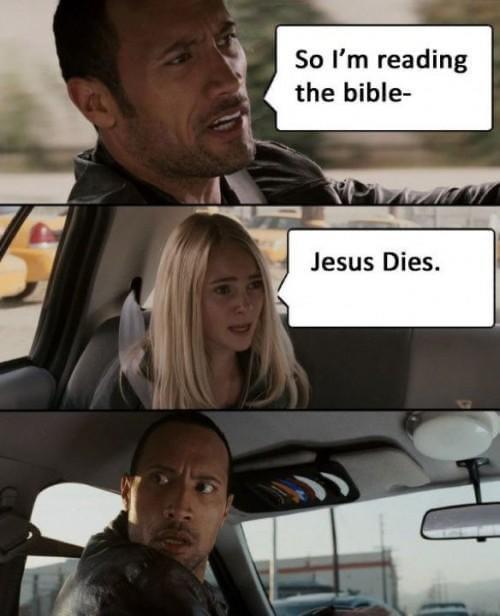
|
|
|
|
Post by Hippiejo on May 24, 2021 8:59:49 GMT
Adding Images to your PostsIn order to post images into the forum you will need to set up an account with an image host site. I recommend Village PhotosYou will need to save any pictures or photographs to your PC/phone and then upload them to your image host site. Picture hosting sites should give you a direct url for your image. Copy the url and then create your thread/post in the forum. Once you are ready to upload your photo/picture to the post, look along the top row of action buttons for the one to insert image. Click on that, delete anything that is in it already, and paste in your direct url. Click the preview button to check it's worked. If you're still struggling, please PM me and I will try and offer further assistance.
|
|